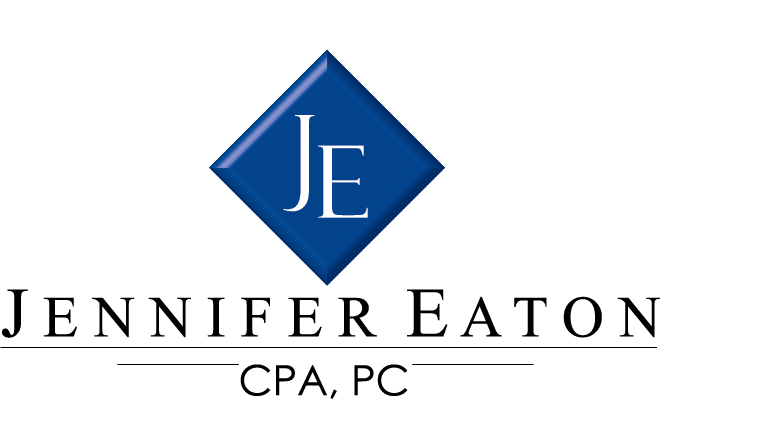Link to our secure Client Portal (ICFiles) – for current user login and for new client set-up: IC Secure File Upload
For the convenience of our clients, we offer a secure Client Portal as a way for us to share documents with our clients, receive documents from clients, and initiate the electronic signing process when we need a signed document from a client. Through this interactive portal, we can securely and quickly share documents so we can complete work for our clients and meet critical deadlines.
The benefits of using our secure Client Portal:
- It is a secure and confidential way for us to interact with clients and do business.
- It is a convenient way to share documents and for clients to electronically sign documents when a signature is required.
- It saves clients a trip to our office to drop off paperwork.
- It is a convenient option when a client is not currently in our local area as we can interact remotely.
- A client can request third-party access to their account, giving a bank representative, attorney, financial consultant, etc. the authority to review documents on their behalf. We will always work with the client to secure the proper authorization before proceeding with third-party access.
Getting started – new users:
Clients may initiate the process of setting up an account on our portal by clicking on the link at the top of this page and following the prompts or they may contact our office for us to initiate the process for them. When setting up an account, a current email address is required. You will be asked to set up a username and password. Please be sure to write them down and keep them in a secure place as you will always need them to log into your account. For the highest level of security, only you have access to the password on your account.
Current users – trouble logging in – password reset:
If a client does not have the password they initially set up on their account, we can initiate a password “reset.” Simply call our office (701-751-7123) to request this. During the “reset” process, an auto-generated email is sent to the client which provides the account username and instructions on how to select a new password.
![]()